Base64 Encoder
Easily convert text to Base64 with this free online encoder. Learn what Base64 encoding is, how it works, its limitations, and common use cases.
FAQ
Base64 Encoder
To use the Base64 encoder, simply paste or type your text into the input field and click the 'Encode' button. The tool will instantly convert your input into a Base64 encoded string that you can copy and use. It’s a quick, one-step process that works entirely in your browser for convenience and privacy.
Base64 encoding is a method of converting any data (especially binary data) into a sequence of readable text characters. It uses a set of 64 characters (letters A–Z, a–z, digits 0–9, plus + and slash /) to represent the data, with '=' used as a padding character. In simple terms, Base64 turns any file or text content into a plain text format, which makes it safe and easy to transmit or store in systems that only handle text.
Base64 works by processing data in 3-byte chunks and outputting it as 4 encoded characters. Each group of 3 bytes (24 bits) is split into four 6-bit values, and each 6-bit value is mapped to a character in the Base64 alphabet. In this way, every 3 bytes of input become 4 characters of output. If the input length isn’t a multiple of 3 bytes, the encoder adds one or two '=' padding characters at the end to complete the final 4-character group. This padding ensures the Base64 output can be properly decoded back to the original data.
Base64 encoding has a few important limitations. First, it is not a form of encryption or security – it’s just an encoding, which means anyone can easily decode a Base64 string back to the original data. Second, Base64 output is larger than the original data by roughly 33%, so using it adds significant overhead in terms of data size. This means it’s not very efficient for large files or high-volume data transfer. Additionally, Base64 text isn’t human-readable (it looks like random characters), which can make manual debugging or editing more difficult if a lot of data is encoded.
Base64 is widely used in development and other areas to safely include binary data in text form. For example, web developers often encode small images or icons as Base64 so they can be embedded directly into HTML or CSS files (using data URLs) without separate file requests. It’s also commonly used in email systems to encode attachments (allowing binary files to be sent as text) and in web APIs for encoding credentials or tokens (HTTP Basic Authentication, for instance, sends username and password in Base64). Developers might use Base64 to store or transmit binary data (like images, PDFs, or configuration files) within JSON or XML where only text is allowed. In educational settings, Base64 encoding is frequently taught to demonstrate how data encoding works and is even used in simple projects or puzzles to hide messages in plain sight (since the encoded text can be easily decoded).
Online Popular Tools
Новые инструменты

AI Excel Formula Generator
AI Excel Formula Generator
Колесо имен
Бесплатное онлайн колесо случайных имен

Вики периодическая таблица
Бесплатная онлайн вики периодическая таблица

Генератор QR-кодов
Бесплатный онлайн генератор QR-кодов
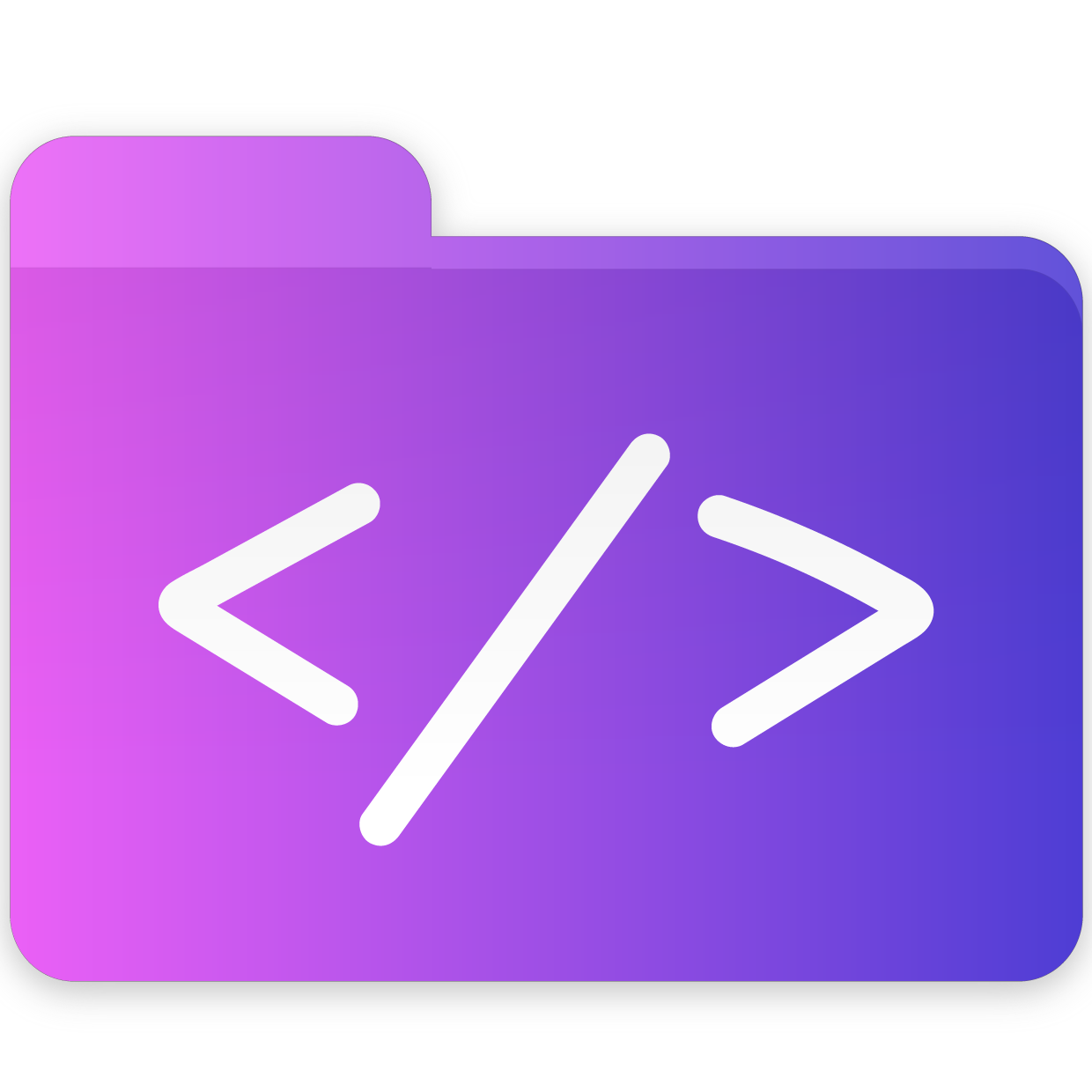
Генератор UUID
Бесплатный онлайн генератор UUID

Real Japanese Name Generator
Real Japanese Name Generator

Генератор групп
Бесплатный онлайн генератор случайных групп
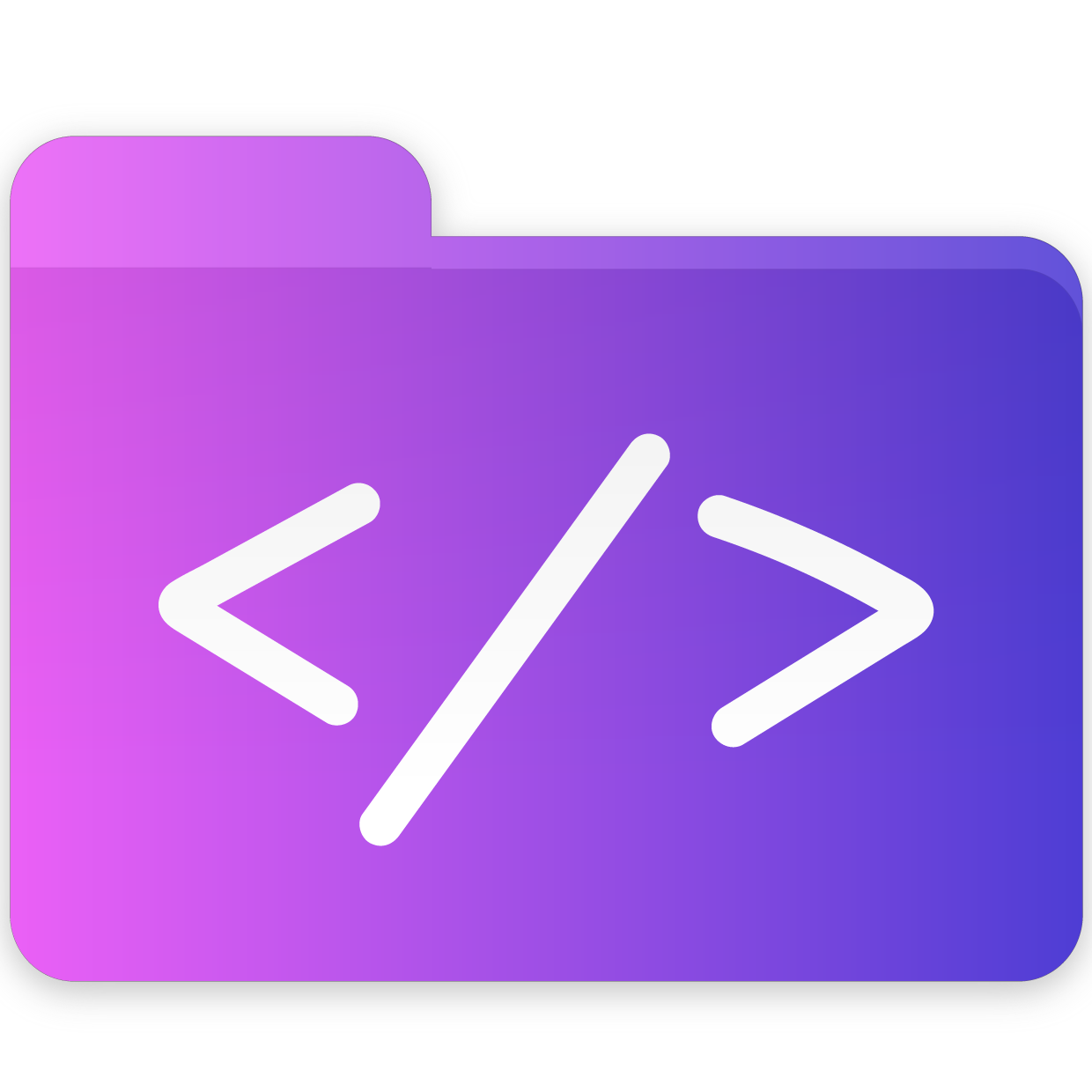
JSON в XML
Бесплатный онлайн конвертер JSON в XML

Генератор подписи
Бесплатный онлайн генератор подписи
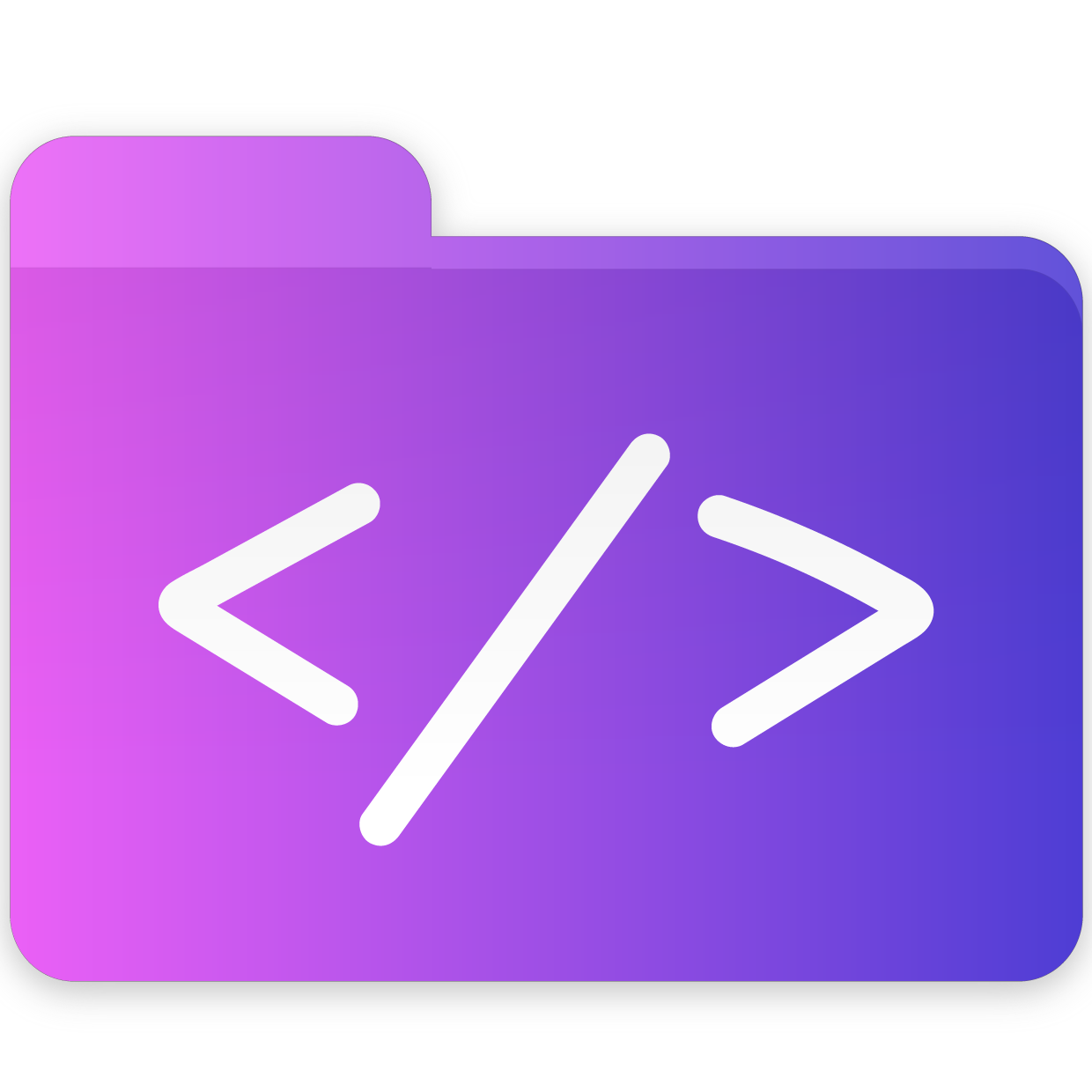
Форматирование XML
Бесплатное онлайн форматирование XML
Онлайн загрузчик видео
Онлайн случайные инструменты
Онлайн текстовые утилиты
Онлайн калькуляторы
Онлайн инструменты для разработчиков
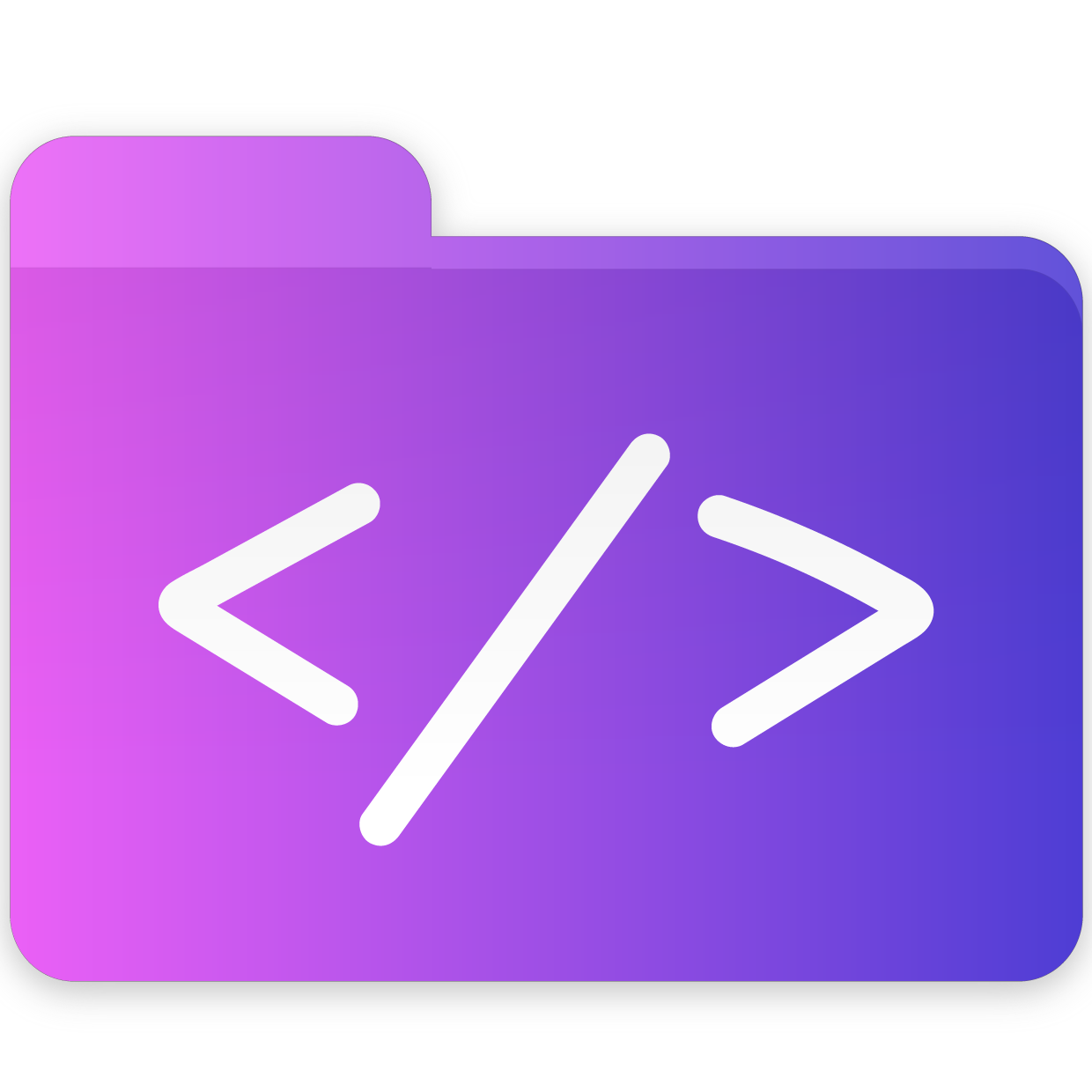
CSV в JSON
Помощник для конвертации CSV в JSON
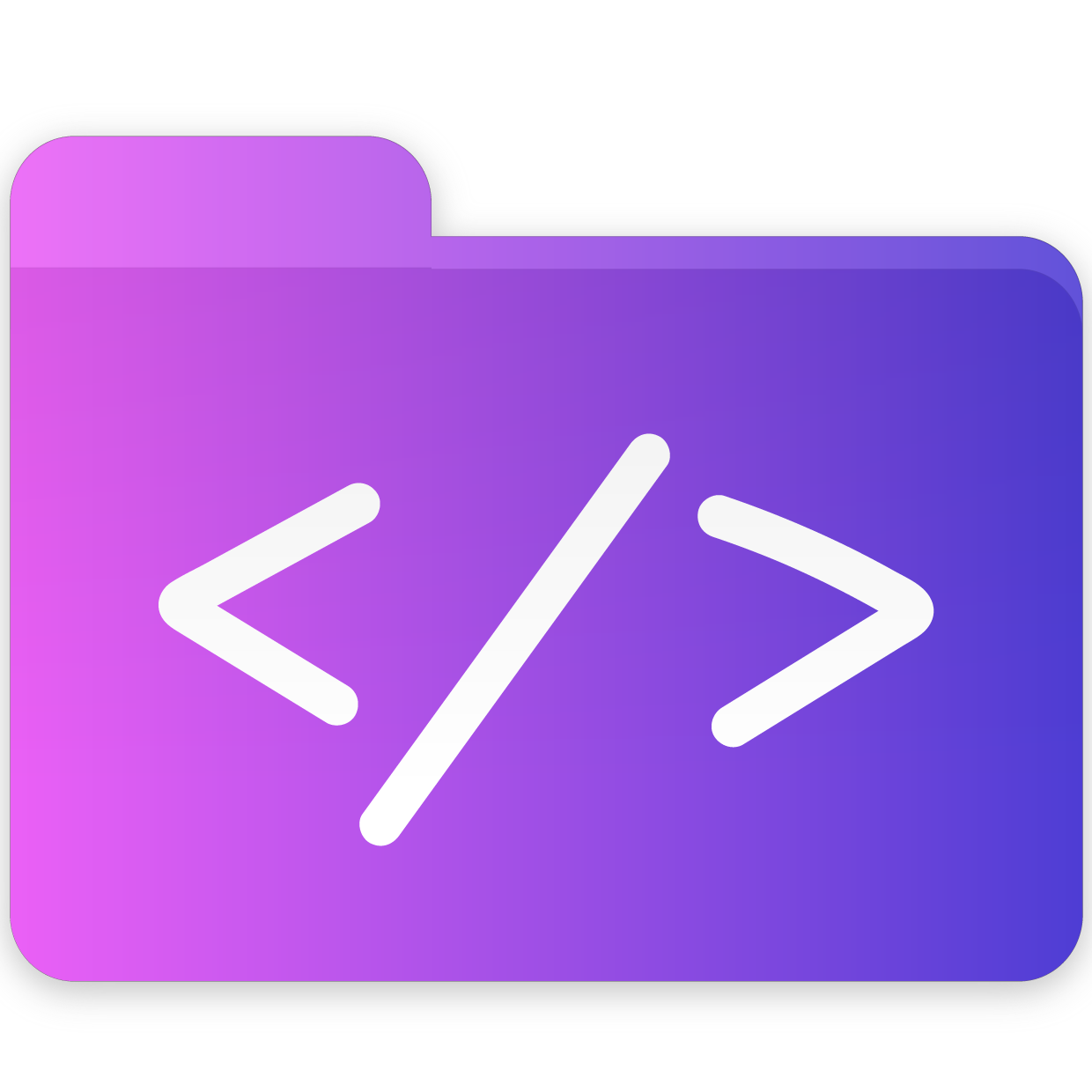
JSON в CSV
Помощник для конвертации JSON в CSV
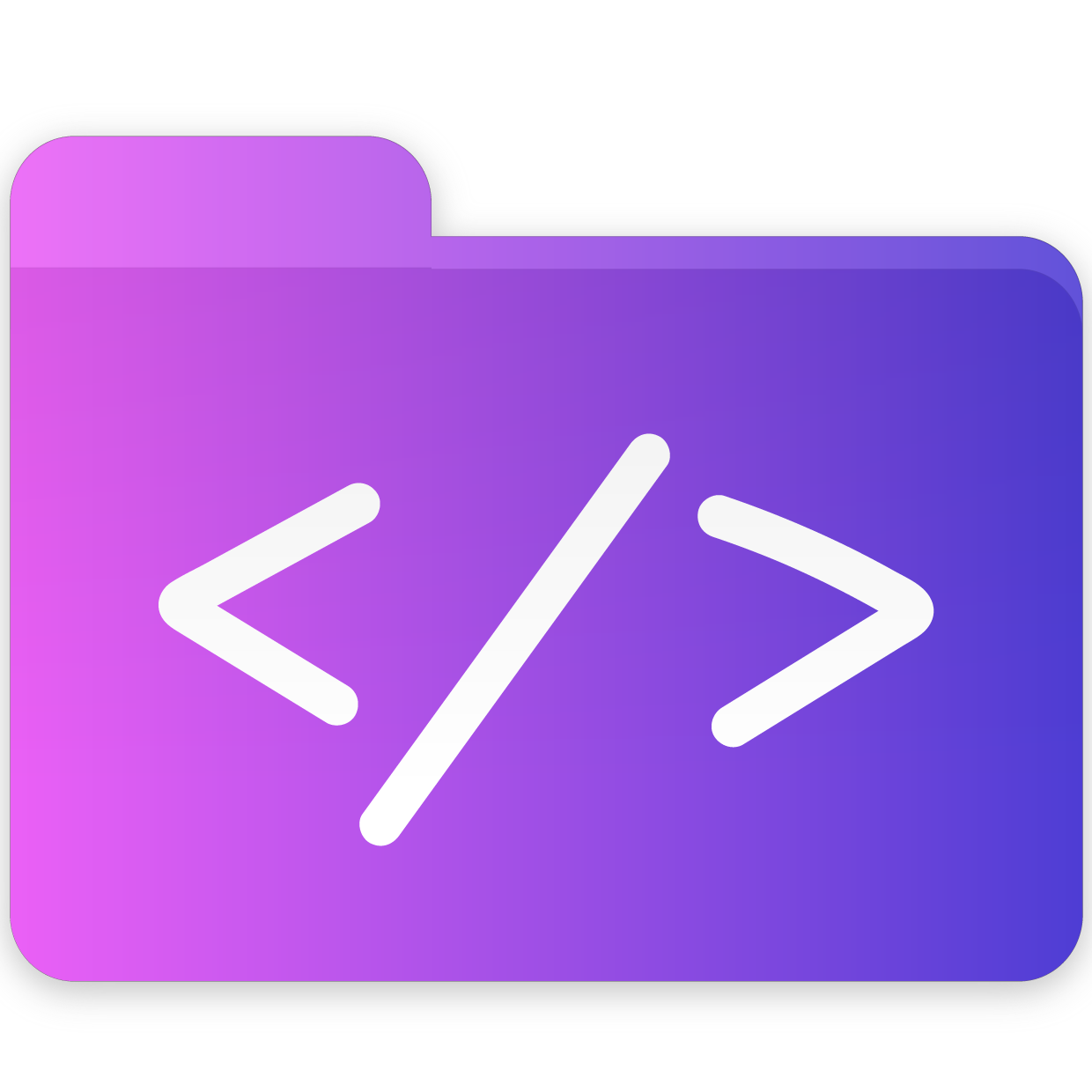
JSON в XML
Бесплатный онлайн конвертер JSON в XML
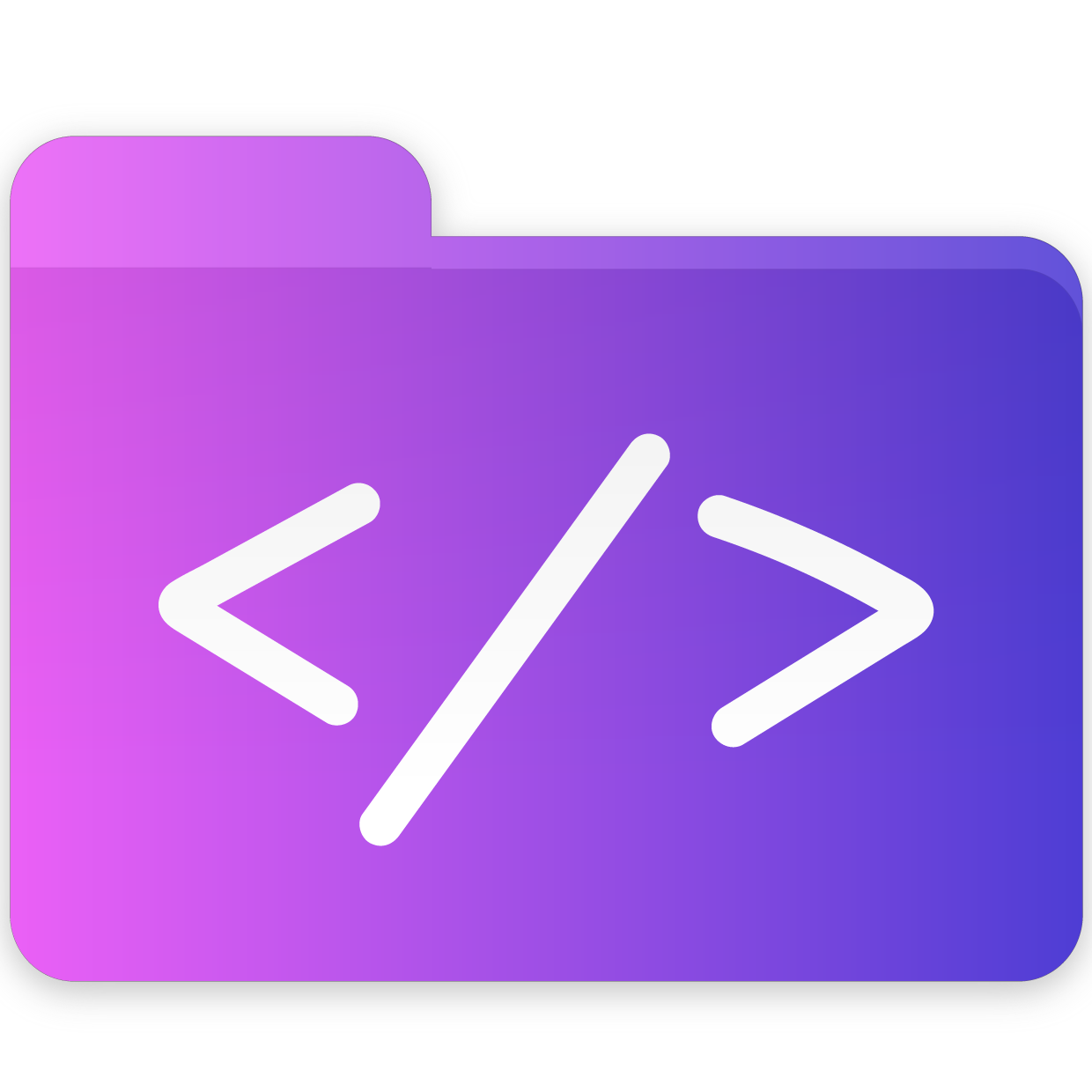
JSON в YAML
Помощник для конвертации JSON в YAML